Evotiva DNNBackup Module for DotNetNuke - 7 Videos
In this video tutorial we walk you through how to install and use the DNNBackup module from Evotiva. This module is an impressive backup and restore utility boasting features such as automatic backups to remote servers such as FTP, Amazon S3 and Rackspace Cloudfiles. It can also operate on shared servers such as GoDaddy, WebHost4Life, DiscountASP and PowerDNN. In this tutorial we show you how to create detailed backup schedules and we demonstrate how to restore your backup to a new DotNetNuke installation using the DNNBackup Restore Pack.
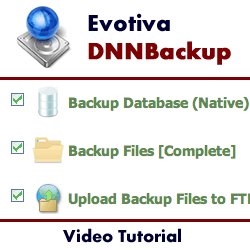
The video contains:
- Video 1 - Introduction, How to Download and Install the DNNBackup Module
- Video 2 - How to Configure Database and File System Backups
- Video 3 - General Settings and FTP Setup
- Video 4 - Setting up Scheduling
- Video 5 - Setting up a New Localhost Website Ready for Website Restoration
- Video 6 - Restoring to a New Website from a DNN Backup
- Video 7 - Restoring the File System from a DNN Backup
Evotiva DNNBackup Module for DotNetNuke- 7 Videos
Labels: backup, dnn, DNNBackup, dotnetnuke, evotiva, installation, restore, tutorial, video






0 Comments:
Post a Comment
<< Home