How to Configure the Telerik RAD Editor in DotNetNuke - 6 Videos
In this video tutorial we demonstrate how to configure and fully customize the Telerik RADEditor.
Including how to customize the Telerik RAD Editor to your DNN portal requirements. How to remove buttons, how to set the Telerik RAD Editor to use paragraph p tags instead of break br tags, creating custom configuration files, and adding new CSS classes.
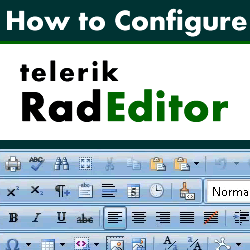
The videos contain:
Video 1 - Introduction, Creating a Custom Configuration File
Video 2 - Overview of Editor Settings and Creating a New Toolbar Configuration File
Video 3 - Customising the Telerik RAD Toolbar and Installing an Example Skin
Video 4 - Configuring How the Editor Displays Content
Video 5 - Adding CSS Styles to the RAD Editor - Good Practice
Video 6 - Adding CSS Styles to Wrap Text Around Images
How to Configure the Telerik RAD Editor in DotNetNuke - 6 Videos
Including how to customize the Telerik RAD Editor to your DNN portal requirements. How to remove buttons, how to set the Telerik RAD Editor to use paragraph p tags instead of break br tags, creating custom configuration files, and adding new CSS classes.
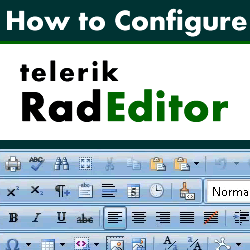
The videos contain:
Video 1 - Introduction, Creating a Custom Configuration File
Video 2 - Overview of Editor Settings and Creating a New Toolbar Configuration File
Video 3 - Customising the Telerik RAD Toolbar and Installing an Example Skin
Video 4 - Configuring How the Editor Displays Content
Video 5 - Adding CSS Styles to the RAD Editor - Good Practice
Video 6 - Adding CSS Styles to Wrap Text Around Images
How to Configure the Telerik RAD Editor in DotNetNuke - 6 Videos
Labels: 5, configure, customize, dotnetnuke, Editor, RAD, Telerik, tutorial, video






0 Comments:
Post a Comment
<< Home