In this video tutorial we demonstrate how to use the new Ribbon Bar Admin Control Panel. We walk through all of the features, including how to add, edit, delete and move a page, select a skin for the page, select if the page should be included in the menu and also the option to disable the menu.
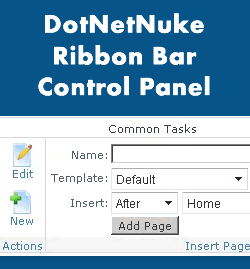
The videos contain:
Video 1 - Introduction and Explanation of the Current Page Tab Functions
Video 2 - Functions for the Current Page, Admin and Host Tabs
DotNetNuke Ribbon Bar Admin Control Panel - 2 Videos
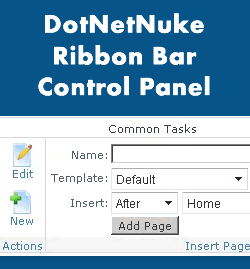
The videos contain:
Video 1 - Introduction and Explanation of the Current Page Tab Functions
Video 2 - Functions for the Current Page, Admin and Host Tabs
DotNetNuke Ribbon Bar Admin Control Panel - 2 Videos
Labels: bar, control, dotnetnuke, menu, panel, ribbon, toolbar, tutorial, video






0 Comments:
Post a Comment
<< Home