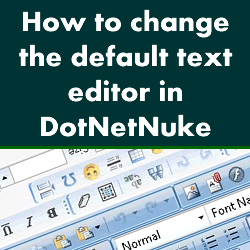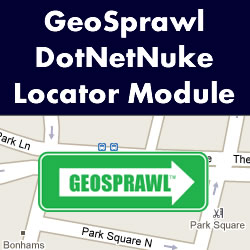How to Create an Installable DotNetNuke PA Module Using OWS - 3 Videos
In this video tutorial we demonstrate how to create an Installable DotNetNuke PA (Private Assembly) Module using Open Web Studio. A PA module is a standard module that you would install using the host menu / extensions option in DotNetNuke. We demonstrate creating a basic OWS Contacts module, we add module settings options to the OWS module and we show you how to configure the files that create an installable DNN PA Zip file, this covers the resx files, .dnn files, sql files and any other files that are needed for your module to work. 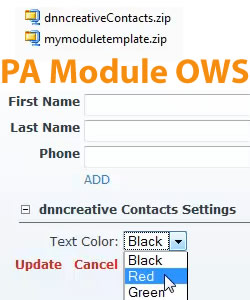 The video contains: Video 1 - How to Build a Contacts and Settings OWS Module Video 2 - How to Create the DNN Installable PA Module Files Video 3 - How to Create and Test the Installable PA Module Zip File How to Create an Installable DotNetNuke PA Module Using OWS - 3 Videos |
Labels: contacts, dotnetnuke, installable, module, open web studio, OWS, pa, tutorial, video